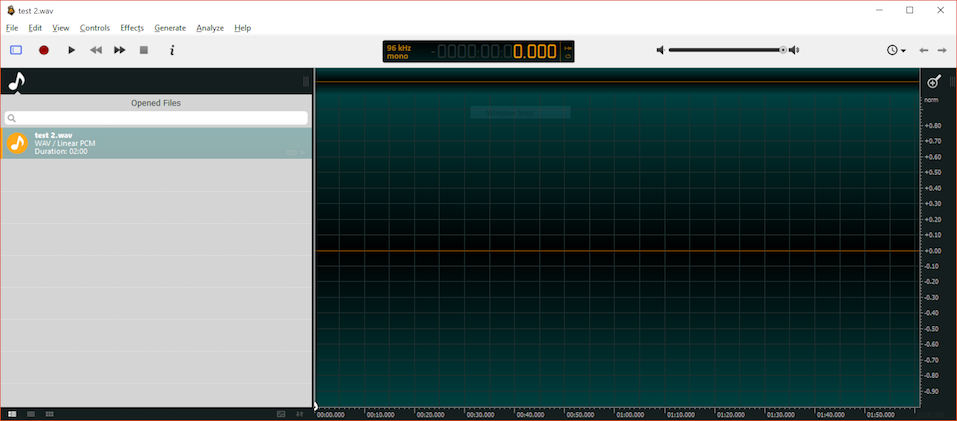Prism in Python - constructing a track
The image above tells the tale, though the journey to that image undercovers some real progress.
Returning to the pydub audio engine today, trying to get it to play a track "constructed" in the app (at least the tracks will be constructed, at the moment it's just the backing tracks), and then a constructed album. But what woes along the way.
Progress was good: to prepare the backing track I had coded a routine to pull a user-defined track duration from the config file, or use the audio file's actual length if that value was absent. Then I tried to play the resulting file back through pydub's playback extension and – permission refused.
To be more exact, to play its audio pydub uses its export function to create the file in a temporary directory. However, it seems that accessing that temporary folder to play the file back is a problem.
As a quick solution—I really just wanted to confirm my track contruction method was working—I decided to use the export function myself, placing the audio in a folder in the project. After having a similar error due to providing a path without a file name (duuhhhh) I had WAV files populating my temp folder.
But opening those files show that something else is not right. So far they have all been blank—though the length is indeed correct! Hurrah! I've narrowed it down to AudioSegment's overlay() function. So let's see what progress can be made in my next Python session.